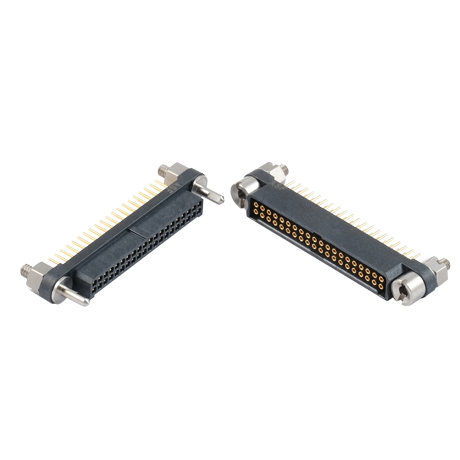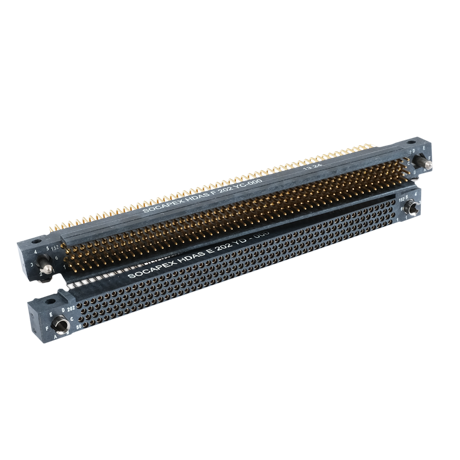주요 기능
- 이더넷을 통한 전원 공급이 가능한 관리형 군용 이더넷 스위치
- 8개의 기가비트 포트
- IEEE 802.3af 타입 1, 802.3at 타입 2, 802.3bt 타입 3
- 포트당 최대 60W
- MIL-STD-461E, EMI
- MIL-STD-810F/GM, 환경
- MIL-STD-1275B, 전력 보호
- MIL-STD-704A, 전력 보호
애플리케이션
- 전장 통신 c4IsR
- 견고한 네트워크
- WiFi 액세스 포인트
- 전투 차량
- 항공 전자 및 선상 시스템
기술 정보
기술 정보는 사용 설명서에서 확인할 수 있습니다(문서 탭 참조).
문서
자주 묻는 질문

이더넷 스위치 & 미디어 컨버터
이더넷 스위치
<article class="align-center">
<img width="605" height="272" alt="Military Ethernet Switch" loading="lazy" class="lazyload" data-src="/sites/default/files/styles/optimized/public/media/image/2023-12/military_ethernet_switch.png?itok=KERtTANM">
</article>
<p><strong>Internet</strong> is a communication protocol for worldwide network (<strong>WAN</strong> = Wide Area Network). Devices are managed through this network on the basis of IP addresses.</p>
<p><strong>Ethernet</strong> is a communication protocol for Local Area Network (<strong>LAN</strong>) using same media interfaces (mainly RJ45 or fiber). LAN are independent networks but may be linked within a WAN through Internet devices such as Routers.</p>
<p>If you have any questions about our Ethernet Switch and Media Converter, contact <a href="https://support.amphenol-socapex.com/hc/en-gb/requests/new" target="_blank">our Technical Support team</a>. <br>More information on <a href="https://online.flippingbook.com/view/763483120/" target="_blank">Rugged Ethernet Switch & Media Converters catalog</a>.</p>
<p> </p>
<p><strong>SNMP</strong> (Simple Network Management Protocol) and <strong>RMON</strong> (Remote Monitoring) provide a means to monitor and manage your network. Each SNMP device maintains Management Information Bases (<strong>MIB</strong>s) containing information about the operation and configuration of the device.</p>
<p>Each MIB contains a variety of information such as:</p>
<ul>
<li>Information about the switch as a system: name, description, physical location; </li>
<li>VLAN </li>
<li>IGMP </li>
<li>statistics </li>
<li>and much more.</li>
</ul>
<p>If you have any questions about our Ethernet Switch and Media Converter, contact our <a href="https://support.amphenol-socapex.com/hc/en-gb/requests/new" target="_blank">Technical Support team</a>.<br>More information on <a href="https://online.flippingbook.com/view/763483120/" target="_blank">Rugged Ethernet Switch & Media Converters catalog.</a></p>
<p>The <strong>mirroring feature </strong>is ideal for performing diagnostics by allowing traffic that is being sent to and received from one or more source ports to be replicated out a monitoring/target port. <br>Port mirroring is available both with managed switches and Ring switches. <br>Data is monitoring with a network monitor software.</p>
<p class="MsoNormal" style="line-height:normal;mso-margin-bottom-alt:auto;mso-margin-top-alt:auto;"> </p>
<p class="MsoNormal" style="line-height:normal;mso-margin-bottom-alt:auto;mso-margin-top-alt:auto;">If you have any questions about our Ethernet Switch and Media Converter, contact our <a href="https://support.amphenol-socapex.com/hc/en-gb/requests/new" target="_blank">Technical Support team</a>.<br>More information on <a href="https://online.flippingbook.com/view/763483120/" target="_blank">Rugged Ethernet Switch & Media Converters catalog.</a><o:p></o:p></p>
<p><strong>VLAN</strong> can <strong>segregate traffic</strong> flowing through a switch to improve bandwidth utilization or security. Segregation is done based on membership in a group of ports (port-based VLANs) or on IEEE 802.1Q tags which include a VLAN ID (tag-based VLANs).</p>
<p>A <strong>port-based VLAN</strong> limits traffic coming in a port to the group of ports to which that port belongs. For example, if ports 1, 3, 5, 7, and 9 were placed in a port-based VLAN, broadcast frames coming in port 3 would be sent to ports 1, 5, 7, and 9 (which are members of port 3's VLAN) but not to ports 2, 4, 6, and 8 (which are not members).</p>
<p>A <strong>tag-based VLAN</strong> limits traffic based on the VLAN ID in a 'tag' associated with the frame. VLAN tags may be explicitly placed in frames by applications or switching equipment, or implicitly assigned to frames based on the switch port where they arrive.</p>
<p>The VLAN feature is available on our managed switches.</p>
<p>If you have any questions about our Ethernet Switch and Media Converter, contact our <a href="https://support.amphenol-socapex.com/hc/en-gb/requests/new" target="_blank">Technical Support team.</a><br>More information on <a href="https://online.flippingbook.com/view/763483120/" target="_blank">Rugged Ethernet Switch & Media Converters catalog.</a></p>
<p><o:p></o:p></p>
<p>The recommended method for accessing the switch is using a Web User Interface such as Internet Explorer.<br>This method is very simple. Just be careful by configuring the network parameters. Refer to the Managed Software user manual for details.</p>
<p>Some models may also be accessed with a serial connection or also with a Telnet connection.</p>
<p class="MsoNormal" style="line-height:normal;mso-margin-bottom-alt:auto;mso-margin-top-alt:auto;">If you have any questions about our Ethernet Switch and Media Converter, contact our <a href="https://support.amphenol-socapex.com/hc/en-gb/requests/new" target="_blank">Technical Support team</a>.<br>More information on <a href="https://online.flippingbook.com/view/763483120/" target="_blank">Rugged Ethernet Switch & Media Converters catalog.</a><o:p></o:p></p>
<p><strong>IGMP</strong> (Internet Group Management Protocol) allows hosts and routers to work together to optimize forwarding of <strong>multicast traffic</strong> on a network. <br><u>Without IGMP</u>, all multicast packets must be forwarded to all network segments. <br><u>With IGMP</u>, multicast traffic is only forwarded to network segments, which connect interested hosts.</p>
<p>An<strong> IGMP snooping switch</strong> performs many of the functions of an IGMP router. <br>Periodically, routers and IGMP snooping switches in active mode send an IGMP Query on each attached network. (The query interval is generally around 1-2 minutes.)</p>
<p>If you have any questions about our Ethernet Switch and Media Converter, contact our <a href="https://support.amphenol-socapex.com/hc/en-gb/requests/new" target="_blank">Technical Support team</a>.<br>More information on <a href="https://online.flippingbook.com/view/763483120/" target="_blank">Rugged Ethernet Switch & Media Converters catalog.</a></p>
<p>The<strong> IP address</strong> (Internet Protocol) is the <strong>unique identifier of each device within a network. </strong><br>The IP Address of both source and destination device is included in each IP message. <br>They indicate the source and the destination where IP packets shall go.</p>
<p>An IP address consists of four bytes (for example 192.10.0.5). IP addresses are divided into two parts:</p>
<ul>
<li>a network part </li>
<li>a computer part</li>
</ul>
<p>It may be manualy or automaticaly (<strong>DHCP</strong>) assigned by a server device such as a server, or even a managed Ethernet switch.</p>
<p> </p>
<p>If you have any questions about our Ethernet Switch and Media Converter, contact our <a href="https://support.amphenol-socapex.com/hc/en-gb/requests/new" target="_blank">Technical Support team.</a><br>More information on <a href="https://online.flippingbook.com/view/763483120/" target="_blank">Rugged Ethernet Switch & Media Converters catalog.</a></p>
<p><strong>MAC </strong>= Media Access Control <br>Each Ethernet device has an assigned unique MAC address. This MAC address corresponds to the hardware unique name of the product. It may be compared with the DNA of a human. <br>This address is fixed during production by the manufacturer and can’t be changed.</p>
<p>Each Ethernet device inserts its unique “MAC” address into each message it sends out. The port on the switch used for a given MAC address is automatically learned when a frame is received from that address. Once an address is learned, the switch will route messages to only the appropriate port, instead of broadcasting messages out all ports like a hub. A time stamp is also placed in memory when a new address is learned. This time stamp is used with the aging feature, which will remove unused MAC addresses from the table after 300 seconds. If a device moves, the associated port on the switch will be changed (migrated) as needed.</p>
<p>In most switches, up to 2,048 MAC addresses can be stored and monitored at any time.</p>
<p> </p>
<p>If you have any questions about our Ethernet Switch and Media Converter, contact our <a href="https://support.amphenol-socapex.com/hc/en-gb/requests/new" target="_blank">Technical Support team</a>.<br>More information on <a href="https://online.flippingbook.com/view/763483120/" target="_blank">Rugged Ethernet Switch & Media Converters catalog.</a><br> </p>
<p class="MsoNormal" style="line-height:normal;mso-margin-bottom-alt:auto;mso-margin-top-alt:auto;"><o:p></o:p></p>
<p>An <strong>IP frame</strong> contains several information such as:</p>
<ul>
<li>The destination IP and MAC address </li>
<li>The source IP and MAC address The type of protocol used (TCP, UDP and others) </li>
<li>The length of the message Encryption data VLAN tags and much more</li>
</ul>
<p><br><strong>What is Flow Control?</strong></p>
<p>Devices use flow control to ensure that the receiving device takes in all the data without error. If the transmitting device sends at a faster rate than the receiving device, then the receiving device will eventually have its buffer full. No further information can be taken when the buffer is full, so a flow control signal is sent to the transmitting device to temporarily stop the flow of incoming data. <br>For each port, Flow Control can be enabled or disabled. </p>
<p><strong>Military Ethernet Switches - What is the difference between Unicast, Broadcast and Multicast messages?</strong></p>
<p><strong>Broadcast messages</strong> are sent to all stations in the network. <br>Whereas an <strong>unicast message</strong> is only sent to one station on the network. <br><strong>Multicast messages</strong> are sent to a group of stations, for example video cameras type. Using multicast allows the building of distribution networks, which are suitable for video monitoring or television transmissions over the Internet, i.e. information with one sender and many receivers. <br>IPv4 addresses as 255.255.255.255 or 192.168.0.255 are BROADCAST IP addresses. <br>IPv4 addresses from 224.0.0.0 to 239.255.255.255 are MULTICAST IP addresses. <br>Learn more about our Rugged Ethernet Switches by clicking <a href="https://online.flippingbook.com/view/763483120/" target="_blank">HERE</a></p>
<p><strong>What means Auto-MDI/MDIX-Crossover?</strong></p>
<p><strong>MDI </strong>= Media Device Interface <br>The RJ45 (copper) ports on the switch will automatically detect the cable type (straight-thru vs. cross-wired) and re-configure themselves accordingly.</p>
<p> </p>
<p>If you have any questions about our Ethernet Switch and Media Converter, contact our <a href="https://support.amphenol-socapex.com/hc/en-gb/requests/new" target="_blank">Technical Support team</a>.<br>More information on <a href="https://online.flippingbook.com/view/763483120/" target="_blank">Rugged Ethernet Switch & Media Converters catalog.</a><br> </p>
<p>The Internet Protocol Suite (commonly known as <strong>TCP/IP</strong>) is the set of communications protocols used for the Internet and other similar networks. <br>It is named from two of the most important protocols in it: the Transmission Control Protocol (TCP) and the Internet Protocol (IP), which were the first two networking protocols defined in this standard.<br>The TCP/IP model consists of four layers. From lowest to highest, these are the:</p>
<ul>
<li>Link Layer (2) </li>
<li>Internet Layer (3) </li>
<li>Transport Layer (4) </li>
<li>Application Layer (7) </li>
</ul>
<p>If you have any questions about our Ethernet Switch and Media Converter, contact our <a href="https://support.amphenol-socapex.com/hc/en-gb/requests/new" target="_blank">Technical Support team</a>.<br>More information on <a href="https://online.flippingbook.com/view/763483120/" target="_blank">Rugged Ethernet Switch & Media Converters catalog</a>.<o:p></o:p></p>
<article class="align-center">
<img width="605" height="98" alt="OSI Layers" loading="lazy" class="lazyload" data-src="/sites/default/files/styles/optimized/public/media/image/2023-12/osi_layers.png?itok=Mw4JyX2O">
</article>
<p class="MsoNormal" style="line-height:normal;margin-bottom:0cm;"><br><br>What are the OSI layers? For many years the <strong>OSI model</strong> (Open Systems Interconnection Model) has described the layers of information in a network, particularly the low-level transport mechanisms. From top to bottom, these are the layers and how these layers relate to your product design. <br>Ethernet is physical layers: layers 1 and 2. <strong>TCP/IP</strong> (Transmission Control Protocol / Internet Protocol) is a protocol, not a network, and uses layers 3 and 4.</p>
<p class="MsoNormal" style="line-height:normal;margin-bottom:0cm;"><br><o:p></o:p></p>
<table class="MsoNormalTable" style="mso-cellspacing:1.5pt;mso-yfti-tbllook:1184;" border="0" cellspacing="3" cellpadding="0">
<tbody>
<tr style="mso-yfti-firstrow:yes;mso-yfti-irow:0;">
<td style="padding:.75pt .75pt .75pt .75pt;">
<p class="text-align-justify MsoNormal" style="line-height:normal;margin-bottom:0cm;"><span style="font-family:"Times New Roman",serif;font-size:12.0pt;mso-fareast-font-family:"Times New Roman";mso-fareast-language:FR;" lang="FR"><strong>Layer </strong></span><o:p></o:p></p>
</td>
<td style="padding:.75pt .75pt .75pt .75pt;">
<p class="text-align-justify MsoNormal" style="line-height:normal;margin-bottom:0cm;"><span style="font-family:"Times New Roman",serif;font-size:12.0pt;mso-fareast-font-family:"Times New Roman";mso-fareast-language:FR;" lang="FR"><strong>Name </strong></span><o:p></o:p></p>
</td>
<td style="padding:.75pt .75pt .75pt .75pt;">
<p class="text-align-justify MsoNormal" style="line-height:normal;margin-bottom:0cm;"><span style="font-family:"Times New Roman",serif;font-size:12.0pt;mso-fareast-font-family:"Times New Roman";mso-fareast-language:FR;" lang="FR"><strong>Function </strong></span><o:p></o:p></p>
</td>
<td style="padding:.75pt .75pt .75pt .75pt;">
<p class="text-align-justify MsoNormal" style="line-height:normal;margin-bottom:0cm;"><span style="font-family:"Times New Roman",serif;font-size:12.0pt;mso-fareast-font-family:"Times New Roman";mso-fareast-language:FR;" lang="FR"><strong>Example</strong></span><o:p></o:p></p>
</td>
</tr>
<tr style="mso-yfti-irow:1;">
<td style="padding:.75pt .75pt .75pt .75pt;">
<p class="MsoNormal" style="line-height:normal;margin-bottom:0cm;"><span style="font-family:"Times New Roman",serif;font-size:12.0pt;mso-fareast-font-family:"Times New Roman";mso-fareast-language:FR;" lang="FR">7 </span><o:p></o:p></p>
</td>
<td style="padding:.75pt .75pt .75pt .75pt;">
<p class="text-align-justify MsoNormal" style="line-height:normal;margin-bottom:0cm;"><span style="font-family:"Times New Roman",serif;font-size:12.0pt;mso-fareast-font-family:"Times New Roman";mso-fareast-language:FR;" lang="FR">Application </span><o:p></o:p></p>
</td>
<td style="padding:.75pt .75pt .75pt .75pt;">
<p class="text-align-justify MsoNormal" style="line-height:normal;margin-bottom:0cm;"><span style="font-family:"Times New Roman",serif;font-size:12.0pt;mso-fareast-font-family:"Times New Roman";mso-fareast-language:FR;" lang="FR">Meaning of data</span><o:p></o:p></p>
</td>
<td style="padding:.75pt .75pt .75pt .75pt;">
<p class="text-align-justify MsoNormal" style="line-height:normal;margin-bottom:0cm;"><span style="font-family:"Times New Roman",serif;font-size:12.0pt;mso-fareast-font-family:"Times New Roman";mso-fareast-language:FR;" lang="FR">HTTP</span><o:p></o:p></p>
</td>
</tr>
<tr style="mso-yfti-irow:2;">
<td style="padding:.75pt .75pt .75pt .75pt;">
<p class="MsoNormal" style="line-height:normal;margin-bottom:0cm;"><span style="font-family:"Times New Roman",serif;font-size:12.0pt;mso-fareast-font-family:"Times New Roman";mso-fareast-language:FR;" lang="FR">6</span><o:p></o:p></p>
</td>
<td style="padding:.75pt .75pt .75pt .75pt;">
<p class="text-align-justify MsoNormal" style="line-height:normal;margin-bottom:0cm;"><span style="font-family:"Times New Roman",serif;font-size:12.0pt;mso-fareast-font-family:"Times New Roman";mso-fareast-language:FR;" lang="FR">Presentation</span><o:p></o:p></p>
</td>
<td style="padding:.75pt .75pt .75pt .75pt;">
<p class="text-align-justify MsoNormal" style="line-height:normal;margin-bottom:0cm;"><span style="font-family:"Times New Roman",serif;font-size:12.0pt;mso-ansi-language:EN-US;mso-fareast-font-family:"Times New Roman";mso-fareast-language:FR;" lang="EN-US">Building blocks of data and encryption</span><o:p></o:p></p>
</td>
<td style="padding:.75pt .75pt .75pt .75pt;">
<p class="MsoNormal" style="line-height:normal;margin-bottom:0cm;"><span style="font-family:"Times New Roman",serif;font-size:12.0pt;mso-ansi-language:EN-US;mso-fareast-font-family:"Times New Roman";mso-fareast-language:FR;" lang="EN-US"> </span><o:p></o:p></p>
</td>
</tr>
<tr style="mso-yfti-irow:3;">
<td style="padding:.75pt .75pt .75pt .75pt;">
<p class="MsoNormal" style="line-height:normal;margin-bottom:0cm;"><span style="font-family:"Times New Roman",serif;font-size:12.0pt;mso-fareast-font-family:"Times New Roman";mso-fareast-language:FR;" lang="FR">5</span><o:p></o:p></p>
</td>
<td style="padding:.75pt .75pt .75pt .75pt;">
<p class="text-align-justify MsoNormal" style="line-height:normal;margin-bottom:0cm;"><span style="font-family:"Times New Roman",serif;font-size:12.0pt;mso-fareast-font-family:"Times New Roman";mso-fareast-language:FR;" lang="FR">Session</span><o:p></o:p></p>
</td>
<td style="padding:.75pt .75pt .75pt .75pt;">
<p class="text-align-justify MsoNormal" style="line-height:normal;margin-bottom:0cm;"><span style="font-family:"Times New Roman",serif;font-size:12.0pt;mso-ansi-language:EN-US;mso-fareast-font-family:"Times New Roman";mso-fareast-language:FR;" lang="EN-US">Opening and closing of specific communication paths</span><o:p></o:p></p>
</td>
<td style="padding:.75pt .75pt .75pt .75pt;">
<p class="MsoNormal" style="line-height:normal;margin-bottom:0cm;"><span style="font-family:"Times New Roman",serif;font-size:12.0pt;mso-ansi-language:EN-US;mso-fareast-font-family:"Times New Roman";mso-fareast-language:FR;" lang="EN-US"> </span><o:p></o:p></p>
</td>
</tr>
<tr style="mso-yfti-irow:4;">
<td style="padding:.75pt .75pt .75pt .75pt;">
<p class="MsoNormal" style="line-height:normal;margin-bottom:0cm;"><span style="font-family:"Times New Roman",serif;font-size:12.0pt;mso-fareast-font-family:"Times New Roman";mso-fareast-language:FR;" lang="FR">4</span><o:p></o:p></p>
</td>
<td style="padding:.75pt .75pt .75pt .75pt;">
<p class="text-align-justify MsoNormal" style="line-height:normal;margin-bottom:0cm;"><span style="font-family:"Times New Roman",serif;font-size:12.0pt;mso-fareast-font-family:"Times New Roman";mso-fareast-language:FR;" lang="FR">Transport</span><o:p></o:p></p>
</td>
<td style="padding:.75pt .75pt .75pt .75pt;">
<p class="text-align-justify MsoNormal" style="line-height:normal;margin-bottom:0cm;"><span style="font-family:"Times New Roman",serif;font-size:12.0pt;mso-fareast-font-family:"Times New Roman";mso-fareast-language:FR;" lang="FR">Error checking</span><o:p></o:p></p>
</td>
<td style="padding:.75pt .75pt .75pt .75pt;">
<p class="text-align-justify MsoNormal" style="line-height:normal;margin-bottom:0cm;"><span style="font-family:"Times New Roman",serif;font-size:12.0pt;mso-fareast-font-family:"Times New Roman";mso-fareast-language:FR;" lang="FR">TCP, UDP</span><o:p></o:p></p>
</td>
</tr>
<tr style="mso-yfti-irow:5;">
<td style="padding:.75pt .75pt .75pt .75pt;">
<p class="MsoNormal" style="line-height:normal;margin-bottom:0cm;"><span style="font-family:"Times New Roman",serif;font-size:12.0pt;mso-fareast-font-family:"Times New Roman";mso-fareast-language:FR;" lang="FR">3</span><o:p></o:p></p>
</td>
<td style="padding:.75pt .75pt .75pt .75pt;">
<p class="text-align-justify MsoNormal" style="line-height:normal;margin-bottom:0cm;"><span style="font-family:"Times New Roman",serif;font-size:12.0pt;mso-fareast-font-family:"Times New Roman";mso-fareast-language:FR;" lang="FR">Network</span><o:p></o:p></p>
</td>
<td style="padding:.75pt .75pt .75pt .75pt;">
<p class="text-align-justify MsoNormal" style="line-height:normal;margin-bottom:0cm;"><span style="font-family:"Times New Roman",serif;font-size:12.0pt;mso-fareast-font-family:"Times New Roman";mso-fareast-language:FR;" lang="FR">Determination of data paths</span><o:p></o:p></p>
</td>
<td style="padding:.75pt .75pt .75pt .75pt;">
<p class="text-align-justify MsoNormal" style="line-height:normal;margin-bottom:0cm;"><span style="font-family:"Times New Roman",serif;font-size:12.0pt;mso-fareast-font-family:"Times New Roman";mso-fareast-language:FR;" lang="FR">IP</span><o:p></o:p></p>
</td>
</tr>
<tr style="mso-yfti-irow:6;">
<td style="padding:.75pt .75pt .75pt .75pt;">
<p class="MsoNormal" style="line-height:normal;margin-bottom:0cm;"><span style="font-family:"Times New Roman",serif;font-size:12.0pt;mso-fareast-font-family:"Times New Roman";mso-fareast-language:FR;" lang="FR">2</span><o:p></o:p></p>
</td>
<td style="padding:.75pt .75pt .75pt .75pt;">
<p class="text-align-justify MsoNormal" style="line-height:normal;margin-bottom:0cm;"><span style="font-family:"Times New Roman",serif;font-size:12.0pt;mso-fareast-font-family:"Times New Roman";mso-fareast-language:FR;" lang="FR">Data link</span><o:p></o:p></p>
</td>
<td style="padding:.75pt .75pt .75pt .75pt;">
<p class="text-align-justify MsoNormal" style="line-height:normal;margin-bottom:0cm;"><span style="font-family:"Times New Roman",serif;font-size:12.0pt;mso-fareast-font-family:"Times New Roman";mso-fareast-language:FR;" lang="FR">Data transmission, source, destination</span><o:p></o:p></p>
</td>
<td style="padding:.75pt .75pt .75pt .75pt;">
<p class="text-align-justify MsoNormal" style="line-height:normal;margin-bottom:0cm;"><span style="font-family:"Times New Roman",serif;font-size:12.0pt;mso-fareast-font-family:"Times New Roman";mso-fareast-language:FR;" lang="FR">Ethernet</span><o:p></o:p></p>
</td>
</tr>
<tr style="mso-yfti-irow:7;mso-yfti-lastrow:yes;">
<td style="padding:.75pt .75pt .75pt .75pt;">
<p class="MsoNormal" style="line-height:normal;margin-bottom:0cm;"><span style="font-family:"Times New Roman",serif;font-size:12.0pt;mso-fareast-font-family:"Times New Roman";mso-fareast-language:FR;" lang="FR">1</span><o:p></o:p></p>
</td>
<td style="padding:.75pt .75pt .75pt .75pt;">
<p class="text-align-justify MsoNormal" style="line-height:normal;margin-bottom:0cm;"><span style="font-family:"Times New Roman",serif;font-size:12.0pt;mso-fareast-font-family:"Times New Roman";mso-fareast-language:FR;" lang="FR">Physical</span><o:p></o:p></p>
</td>
<td style="padding:.75pt .75pt .75pt .75pt;">
<p class="text-align-justify MsoNormal" style="line-height:normal;margin-bottom:0cm;"><span style="font-family:"Times New Roman",serif;font-size:12.0pt;mso-ansi-language:EN-US;mso-fareast-font-family:"Times New Roman";mso-fareast-language:FR;" lang="EN-US">Voltage levels, signal connections, wire, or fiber</span><o:p></o:p></p>
</td>
<td style="padding:.75pt .75pt .75pt .75pt;">
<p class="text-align-justify MsoNormal" style="line-height:normal;margin-bottom:0cm;"><span style="font-family:"Times New Roman",serif;font-size:12.0pt;mso-fareast-font-family:"Times New Roman";mso-fareast-language:FR;" lang="FR">RJ45, fibre optique</span><o:p></o:p></p>
</td>
</tr>
</tbody>
</table>
<p> </p>
<p><strong>A comparison with the ISO layers </strong><br>Let’s compare the OSI layers with a road. A man go from office to home with a taxi on the motorway.</p>
<ul>
<li><strong>Layer 1 (physical layer)</strong> = The roads </li>
<li><strong>Layer 2 (Data link)</strong> = Source is the office; destination is home. <br>The MAC address is the unique registration number of the car. </li>
<li><strong>Layer 3 (Network)</strong> = Determination of the correct road to take; the IP address is the street address. Same address may be found in several towns. </li>
<li><strong>Layer 4 (Transport)</strong> = Error checking: is the destination correct?</li>
<li><strong>Layer 5 (Session)</strong> = pay fare; handshake between source and destination </li>
<li><strong>Layer 6 (Presentation)</strong> = The taxi is one of many on the road – 1 message in the datastream </li>
<li><strong>Layer 7 (Application)</strong> = What is the purpose of travel? The passenger in the taxi is the purpose of the message, which also includes the source and destination information </li>
</ul>
<p>If you have any questions about our Ethernet Switch and Media Converter, contact our <a href="https://support.amphenol-socapex.com/hc/en-gb/requests/new" target="_blank">Technical Support team.</a><br>More information on <a href="https://online.flippingbook.com/view/763483120/" target="_blank">Rugged Ethernet Switch & Media Converters catalog</a>.<br><br><o:p></o:p></p>
관련 제품
주문할 준비가 되셨나요?
영업 담당자 또는 총판에게 문의하기
이더넷 군용 스위치 RESMLAC-8MG-CAPS-POE 설명
Amphenol Socapex MIL-STD-461 이더넷 군용 스위치 RESMLAC-8MG-CAPS-POE는 이더넷을 통한 전력 공급을 제공하는 완전 MIL-STD 준수 관리형 군용 이더넷 스위치입니다. 8개의 기가비트 포트와 IEEE 802.3af 타입 1, 802.3at 타입 2 및 802.3bt 타입 3을 준수하는 이 스위치는 포트당 최대 60W를 제공할 수 있습니다. EMI에 대한 MIL-STD-461E, 환경 요인에 대한 MIL-STD-810F/GM, 전력 보호에 대한 MIL-STD-1275B 및 MIL-STD-704A를 충족하므로 다양한 열악한 환경에 적합합니다.
RESMLAC-8MG-CAPS-POE 스위치는 전장 통신 c4IsR, 견고한 네트워크, WiFi 액세스 포인트, 전투 차량, 항공 및 선박 시스템에서 사용하기에 이상적인 제품입니다. 이 스위치는 이러한 애플리케이션에서 네트워크 성능을 최적화하고 통신을 개선하는 데 도움이 될 수 있습니다. 이 스위치는 MIL-STD를 준수하는 기능으로 극한의 온도, 충격, 진동을 견딜 수 있어 열악한 환경에서도 안정적이고 내구성 있게 사용할 수 있습니다.