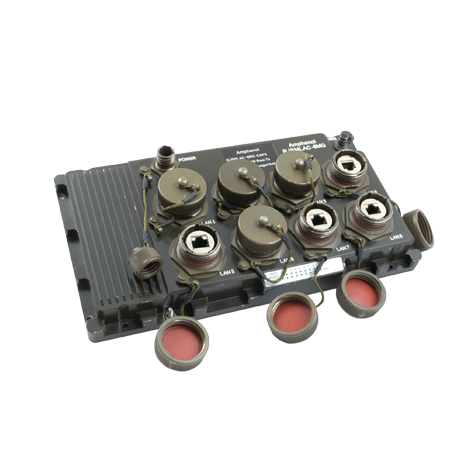<article class="align-center">
<img width="605" height="98" alt="OSI Layers" loading="lazy" class="lazyload" data-src="/sites/default/files/styles/optimized/public/media/image/2023-12/osi_layers.png?itok=Mw4JyX2O">
</article>
<p class="MsoNormal" style="line-height:normal;margin-bottom:0cm;"><br><br>What are the OSI layers? For many years the <strong>OSI model</strong> (Open Systems Interconnection Model) has described the layers of information in a network, particularly the low-level transport mechanisms. From top to bottom, these are the layers and how these layers relate to your product design. <br>Ethernet is physical layers: layers 1 and 2. <strong>TCP/IP</strong> (Transmission Control Protocol / Internet Protocol) is a protocol, not a network, and uses layers 3 and 4.</p>
<p class="MsoNormal" style="line-height:normal;margin-bottom:0cm;"><br><o:p></o:p></p>
<table class="MsoNormalTable" style="mso-cellspacing:1.5pt;mso-yfti-tbllook:1184;" border="0" cellspacing="3" cellpadding="0">
<tbody>
<tr style="mso-yfti-firstrow:yes;mso-yfti-irow:0;">
<td style="padding:.75pt .75pt .75pt .75pt;">
<p class="text-align-justify MsoNormal" style="line-height:normal;margin-bottom:0cm;"><span style="font-family:"Times New Roman",serif;font-size:12.0pt;mso-fareast-font-family:"Times New Roman";mso-fareast-language:FR;" lang="FR"><strong>Layer </strong></span><o:p></o:p></p>
</td>
<td style="padding:.75pt .75pt .75pt .75pt;">
<p class="text-align-justify MsoNormal" style="line-height:normal;margin-bottom:0cm;"><span style="font-family:"Times New Roman",serif;font-size:12.0pt;mso-fareast-font-family:"Times New Roman";mso-fareast-language:FR;" lang="FR"><strong>Name </strong></span><o:p></o:p></p>
</td>
<td style="padding:.75pt .75pt .75pt .75pt;">
<p class="text-align-justify MsoNormal" style="line-height:normal;margin-bottom:0cm;"><span style="font-family:"Times New Roman",serif;font-size:12.0pt;mso-fareast-font-family:"Times New Roman";mso-fareast-language:FR;" lang="FR"><strong>Function </strong></span><o:p></o:p></p>
</td>
<td style="padding:.75pt .75pt .75pt .75pt;">
<p class="text-align-justify MsoNormal" style="line-height:normal;margin-bottom:0cm;"><span style="font-family:"Times New Roman",serif;font-size:12.0pt;mso-fareast-font-family:"Times New Roman";mso-fareast-language:FR;" lang="FR"><strong>Example</strong></span><o:p></o:p></p>
</td>
</tr>
<tr style="mso-yfti-irow:1;">
<td style="padding:.75pt .75pt .75pt .75pt;">
<p class="MsoNormal" style="line-height:normal;margin-bottom:0cm;"><span style="font-family:"Times New Roman",serif;font-size:12.0pt;mso-fareast-font-family:"Times New Roman";mso-fareast-language:FR;" lang="FR">7 </span><o:p></o:p></p>
</td>
<td style="padding:.75pt .75pt .75pt .75pt;">
<p class="text-align-justify MsoNormal" style="line-height:normal;margin-bottom:0cm;"><span style="font-family:"Times New Roman",serif;font-size:12.0pt;mso-fareast-font-family:"Times New Roman";mso-fareast-language:FR;" lang="FR">Application </span><o:p></o:p></p>
</td>
<td style="padding:.75pt .75pt .75pt .75pt;">
<p class="text-align-justify MsoNormal" style="line-height:normal;margin-bottom:0cm;"><span style="font-family:"Times New Roman",serif;font-size:12.0pt;mso-fareast-font-family:"Times New Roman";mso-fareast-language:FR;" lang="FR">Meaning of data</span><o:p></o:p></p>
</td>
<td style="padding:.75pt .75pt .75pt .75pt;">
<p class="text-align-justify MsoNormal" style="line-height:normal;margin-bottom:0cm;"><span style="font-family:"Times New Roman",serif;font-size:12.0pt;mso-fareast-font-family:"Times New Roman";mso-fareast-language:FR;" lang="FR">HTTP</span><o:p></o:p></p>
</td>
</tr>
<tr style="mso-yfti-irow:2;">
<td style="padding:.75pt .75pt .75pt .75pt;">
<p class="MsoNormal" style="line-height:normal;margin-bottom:0cm;"><span style="font-family:"Times New Roman",serif;font-size:12.0pt;mso-fareast-font-family:"Times New Roman";mso-fareast-language:FR;" lang="FR">6</span><o:p></o:p></p>
</td>
<td style="padding:.75pt .75pt .75pt .75pt;">
<p class="text-align-justify MsoNormal" style="line-height:normal;margin-bottom:0cm;"><span style="font-family:"Times New Roman",serif;font-size:12.0pt;mso-fareast-font-family:"Times New Roman";mso-fareast-language:FR;" lang="FR">Presentation</span><o:p></o:p></p>
</td>
<td style="padding:.75pt .75pt .75pt .75pt;">
<p class="text-align-justify MsoNormal" style="line-height:normal;margin-bottom:0cm;"><span style="font-family:"Times New Roman",serif;font-size:12.0pt;mso-ansi-language:EN-US;mso-fareast-font-family:"Times New Roman";mso-fareast-language:FR;" lang="EN-US">Building blocks of data and encryption</span><o:p></o:p></p>
</td>
<td style="padding:.75pt .75pt .75pt .75pt;">
<p class="MsoNormal" style="line-height:normal;margin-bottom:0cm;"><span style="font-family:"Times New Roman",serif;font-size:12.0pt;mso-ansi-language:EN-US;mso-fareast-font-family:"Times New Roman";mso-fareast-language:FR;" lang="EN-US"> </span><o:p></o:p></p>
</td>
</tr>
<tr style="mso-yfti-irow:3;">
<td style="padding:.75pt .75pt .75pt .75pt;">
<p class="MsoNormal" style="line-height:normal;margin-bottom:0cm;"><span style="font-family:"Times New Roman",serif;font-size:12.0pt;mso-fareast-font-family:"Times New Roman";mso-fareast-language:FR;" lang="FR">5</span><o:p></o:p></p>
</td>
<td style="padding:.75pt .75pt .75pt .75pt;">
<p class="text-align-justify MsoNormal" style="line-height:normal;margin-bottom:0cm;"><span style="font-family:"Times New Roman",serif;font-size:12.0pt;mso-fareast-font-family:"Times New Roman";mso-fareast-language:FR;" lang="FR">Session</span><o:p></o:p></p>
</td>
<td style="padding:.75pt .75pt .75pt .75pt;">
<p class="text-align-justify MsoNormal" style="line-height:normal;margin-bottom:0cm;"><span style="font-family:"Times New Roman",serif;font-size:12.0pt;mso-ansi-language:EN-US;mso-fareast-font-family:"Times New Roman";mso-fareast-language:FR;" lang="EN-US">Opening and closing of specific communication paths</span><o:p></o:p></p>
</td>
<td style="padding:.75pt .75pt .75pt .75pt;">
<p class="MsoNormal" style="line-height:normal;margin-bottom:0cm;"><span style="font-family:"Times New Roman",serif;font-size:12.0pt;mso-ansi-language:EN-US;mso-fareast-font-family:"Times New Roman";mso-fareast-language:FR;" lang="EN-US"> </span><o:p></o:p></p>
</td>
</tr>
<tr style="mso-yfti-irow:4;">
<td style="padding:.75pt .75pt .75pt .75pt;">
<p class="MsoNormal" style="line-height:normal;margin-bottom:0cm;"><span style="font-family:"Times New Roman",serif;font-size:12.0pt;mso-fareast-font-family:"Times New Roman";mso-fareast-language:FR;" lang="FR">4</span><o:p></o:p></p>
</td>
<td style="padding:.75pt .75pt .75pt .75pt;">
<p class="text-align-justify MsoNormal" style="line-height:normal;margin-bottom:0cm;"><span style="font-family:"Times New Roman",serif;font-size:12.0pt;mso-fareast-font-family:"Times New Roman";mso-fareast-language:FR;" lang="FR">Transport</span><o:p></o:p></p>
</td>
<td style="padding:.75pt .75pt .75pt .75pt;">
<p class="text-align-justify MsoNormal" style="line-height:normal;margin-bottom:0cm;"><span style="font-family:"Times New Roman",serif;font-size:12.0pt;mso-fareast-font-family:"Times New Roman";mso-fareast-language:FR;" lang="FR">Error checking</span><o:p></o:p></p>
</td>
<td style="padding:.75pt .75pt .75pt .75pt;">
<p class="text-align-justify MsoNormal" style="line-height:normal;margin-bottom:0cm;"><span style="font-family:"Times New Roman",serif;font-size:12.0pt;mso-fareast-font-family:"Times New Roman";mso-fareast-language:FR;" lang="FR">TCP, UDP</span><o:p></o:p></p>
</td>
</tr>
<tr style="mso-yfti-irow:5;">
<td style="padding:.75pt .75pt .75pt .75pt;">
<p class="MsoNormal" style="line-height:normal;margin-bottom:0cm;"><span style="font-family:"Times New Roman",serif;font-size:12.0pt;mso-fareast-font-family:"Times New Roman";mso-fareast-language:FR;" lang="FR">3</span><o:p></o:p></p>
</td>
<td style="padding:.75pt .75pt .75pt .75pt;">
<p class="text-align-justify MsoNormal" style="line-height:normal;margin-bottom:0cm;"><span style="font-family:"Times New Roman",serif;font-size:12.0pt;mso-fareast-font-family:"Times New Roman";mso-fareast-language:FR;" lang="FR">Network</span><o:p></o:p></p>
</td>
<td style="padding:.75pt .75pt .75pt .75pt;">
<p class="text-align-justify MsoNormal" style="line-height:normal;margin-bottom:0cm;"><span style="font-family:"Times New Roman",serif;font-size:12.0pt;mso-fareast-font-family:"Times New Roman";mso-fareast-language:FR;" lang="FR">Determination of data paths</span><o:p></o:p></p>
</td>
<td style="padding:.75pt .75pt .75pt .75pt;">
<p class="text-align-justify MsoNormal" style="line-height:normal;margin-bottom:0cm;"><span style="font-family:"Times New Roman",serif;font-size:12.0pt;mso-fareast-font-family:"Times New Roman";mso-fareast-language:FR;" lang="FR">IP</span><o:p></o:p></p>
</td>
</tr>
<tr style="mso-yfti-irow:6;">
<td style="padding:.75pt .75pt .75pt .75pt;">
<p class="MsoNormal" style="line-height:normal;margin-bottom:0cm;"><span style="font-family:"Times New Roman",serif;font-size:12.0pt;mso-fareast-font-family:"Times New Roman";mso-fareast-language:FR;" lang="FR">2</span><o:p></o:p></p>
</td>
<td style="padding:.75pt .75pt .75pt .75pt;">
<p class="text-align-justify MsoNormal" style="line-height:normal;margin-bottom:0cm;"><span style="font-family:"Times New Roman",serif;font-size:12.0pt;mso-fareast-font-family:"Times New Roman";mso-fareast-language:FR;" lang="FR">Data link</span><o:p></o:p></p>
</td>
<td style="padding:.75pt .75pt .75pt .75pt;">
<p class="text-align-justify MsoNormal" style="line-height:normal;margin-bottom:0cm;"><span style="font-family:"Times New Roman",serif;font-size:12.0pt;mso-fareast-font-family:"Times New Roman";mso-fareast-language:FR;" lang="FR">Data transmission, source, destination</span><o:p></o:p></p>
</td>
<td style="padding:.75pt .75pt .75pt .75pt;">
<p class="text-align-justify MsoNormal" style="line-height:normal;margin-bottom:0cm;"><span style="font-family:"Times New Roman",serif;font-size:12.0pt;mso-fareast-font-family:"Times New Roman";mso-fareast-language:FR;" lang="FR">Ethernet</span><o:p></o:p></p>
</td>
</tr>
<tr style="mso-yfti-irow:7;mso-yfti-lastrow:yes;">
<td style="padding:.75pt .75pt .75pt .75pt;">
<p class="MsoNormal" style="line-height:normal;margin-bottom:0cm;"><span style="font-family:"Times New Roman",serif;font-size:12.0pt;mso-fareast-font-family:"Times New Roman";mso-fareast-language:FR;" lang="FR">1</span><o:p></o:p></p>
</td>
<td style="padding:.75pt .75pt .75pt .75pt;">
<p class="text-align-justify MsoNormal" style="line-height:normal;margin-bottom:0cm;"><span style="font-family:"Times New Roman",serif;font-size:12.0pt;mso-fareast-font-family:"Times New Roman";mso-fareast-language:FR;" lang="FR">Physical</span><o:p></o:p></p>
</td>
<td style="padding:.75pt .75pt .75pt .75pt;">
<p class="text-align-justify MsoNormal" style="line-height:normal;margin-bottom:0cm;"><span style="font-family:"Times New Roman",serif;font-size:12.0pt;mso-ansi-language:EN-US;mso-fareast-font-family:"Times New Roman";mso-fareast-language:FR;" lang="EN-US">Voltage levels, signal connections, wire, or fiber</span><o:p></o:p></p>
</td>
<td style="padding:.75pt .75pt .75pt .75pt;">
<p class="text-align-justify MsoNormal" style="line-height:normal;margin-bottom:0cm;"><span style="font-family:"Times New Roman",serif;font-size:12.0pt;mso-fareast-font-family:"Times New Roman";mso-fareast-language:FR;" lang="FR">RJ45, fibre optique</span><o:p></o:p></p>
</td>
</tr>
</tbody>
</table>
<p> </p>
<p><strong>A comparison with the ISO layers </strong><br>Let’s compare the OSI layers with a road. A man go from office to home with a taxi on the motorway.</p>
<ul>
<li><strong>Layer 1 (physical layer)</strong> = The roads </li>
<li><strong>Layer 2 (Data link)</strong> = Source is the office; destination is home. <br>The MAC address is the unique registration number of the car. </li>
<li><strong>Layer 3 (Network)</strong> = Determination of the correct road to take; the IP address is the street address. Same address may be found in several towns. </li>
<li><strong>Layer 4 (Transport)</strong> = Error checking: is the destination correct?</li>
<li><strong>Layer 5 (Session)</strong> = pay fare; handshake between source and destination </li>
<li><strong>Layer 6 (Presentation)</strong> = The taxi is one of many on the road – 1 message in the datastream </li>
<li><strong>Layer 7 (Application)</strong> = What is the purpose of travel? The passenger in the taxi is the purpose of the message, which also includes the source and destination information </li>
</ul>
<p>If you have any questions about our Ethernet Switch and Media Converter, contact our <a href="https://support.amphenol-socapex.com/hc/en-gb/requests/new" target="_blank">Technical Support team.</a><br>More information on <a href="https://online.flippingbook.com/view/763483120/" target="_blank">Rugged Ethernet Switch & Media Converters catalog</a>.<br><br><o:p></o:p></p>